Please Sign Into Your Account
Haven't registered yet?
A valid DAS account is required to access this site. If you are new to DAS, please create a new DAS account.
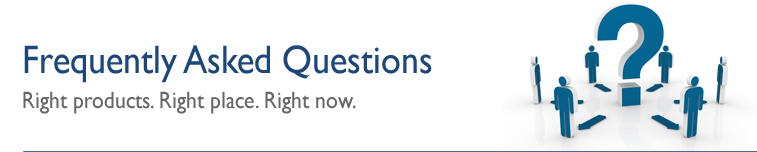
DAS emails go into my Spam folder. What should I do?
How do I request a log-in with DASinc.com?
Why do I have to have a new password for the new DASInc.com website?
What do I do if my email address is incorrect on DASInc.com?
Where can I check my order status?
How can I get a copy of my invoice?
How can I change my DASinc.com log-in password?
Can I reactivate an order that has been voided/canceled?
Does DASinc.com offer a paper catalog?
What should I do if an item is missing from my order?
What is the standard return policy for DASinc.com products?
What address should I send my return to?
Does DASinc.com offer a money-back guarantee?
Manufacturer warranties?
How do I contact DASinc.com?
What information should I provide DASinc.com when I call, email?
How do manufacturers and vendors contact DASinc.com's purchasing department?
Does DASinc.com offer any technical support or advice?
How do manufacturers and vendors contact DASinc.com's purchasing department?
How do I get to my logged in landing page if I have gone to other pages?
How does the Quick Search work?
![]()
How do I request a log-in with DASinc.com?
You can request a log-in by going to the Register for Web Access page. Fill out the form completely and you will receive notification when your request has been processed. You may wish to keep a record of your log-in information as a reminder for future use.
Why do I have to have a new password for the new DASInc.com website?
Part of the DASInc.com enhancements includes greater password security. All user passwords must be reset in order for the encryption to take effect. The new security scheme provides greater protection to DASInc.com users.
What do I do if my email address is incorrect on DASInc.com?
Contact webmaster@dasinc.com with a message stating that your email is incorrect on the website. Include your full DASInc.com email address in the message and we will reset your email on DASInc.com manually.
Where can I check my order status?
When we receive your order you will receive a web order confirmation email. Log-in at DASinc.com to see your Pending Orders and Order History.
How can I get a copy of my invoice?
Once you place an online order you will receive a web order confirmation email. Log-in at DASinc.com to see your Order History or Account Statement.
How can I change my DASinc.com log-in password?
Log-in at DASinc.com and go to our Customer Service/Support pages. Here you can change your log-in password.
Can I reactivate an order that has been voided/canceled?
No, you'll have to re-order online or by phone.
Does Dasinc.com offer a paper catalog?
No. Currently our online catalog at DASinc.com is our only catalog.
What should I do if an item is missing from my order?
First, verify that you've received a box for each tracking number associated with your order. If all boxes have been delivered but you're still missing an item, check the packing material for small items. Please call your Sales Rep or Inside Support Person (CSR) if you're unable to locate an item.
What is the standard return policy for DASinc.com products?
DASinc.com offers a 100% money-back guarantee. If for any reason you are dissatisfied with your purchase from this web site, you may return the item(s) in NEW, UNUSED AND ORIGINAL CONDITION WITHIN 30 DAYS in their original packaging for a refund, exchange or credit. Shipping is not refundable.
Items returned must be accompanied by the original packaging and materials. Items must be in NEW and UNUSED condition. All returns will be inspected prior to credit being issued. Credit will be issued for the purchase price of the item(s) returned. Shipping costs are nonrefundable. When returning a product, all parts, pieces, accessories, manuals, warranty information, and printed materials must be in their original packaging with the product in order to be eligible for a full refund. Closeouts, custom orders, demo items, personalized items, open videos, DVD's and computer software are not returnable.
To expedite your return please follow these simple steps:
- Go to our Return Authorization Form page
- Fill out the form (see instructions on the form)
- We will return to you a Returns Authorization Number to place on your box to send back to us.
- Returned items MUST have the RA number written BOLDLY on the box of the returned item.
Return shipping charges are the customer's responsibility. We recommend that you insure the item when shipping. All items returned must be in new and unused condition. DO NOT SEND YOUR ITEM BACK WITHOUT A RETURN AUTHORIZATION NUMBER. CUSTOM ORDERS, DEMO ITEMS and PERSONALIZED ITEMS are not returnable. SPECIAL ORDER items that are not regular in-stock items are also not returnable. Manufacturer Warranties still apply to custom and special ordered items.
A 20% restocking fee will be assessed on returns that are returned outside these policies.
What address should I send my return to?
You must include a Return Authorization number with your return. See the instructions on the Return Authorization form.
Manufacturer warranties?
Manufacturer warranties apply to DAS brands. Please check your product manual for any applicable manufacturer warranty.
How do I contact DASinc.com?
Please contact us at 1-800-706-0421 or email us at customerservice@dasinc.com or use the Contact form.
What information should I provide DASinc.com when I call, email?
- Company name
- Account number
- Order number
- E-mail address
- First and Last name
- Item #(s) or description of each item in question
How do manufacturers and vendors contact DASinc.com's purchasing department?
If your company would like to introduce its products to DASinc.com, email us at customerservice@dasinc.com. Your information will be directed to our purchasing department.
Does DASinc.com offer any technical support or advice?
DASinc.com will provide free technical assistance to our customers for RoadPro brand products only. For technical support on products purchased from DASinc.com contact us at customerservices@dasinc.com or call us at 1-800-706-0421. Technical support may not available for all products on our site.
How do I get to my logged in landing page if I have gone to other pages?
To access your logged in landing page, simply click on the "My Specials" link on the left-side navigation bar. You must be logged in to view your "Specials" landing page.
How does the Quick Search work?
The Quick Search supports UPC, partial UPC, item number, brand name and keyword.



